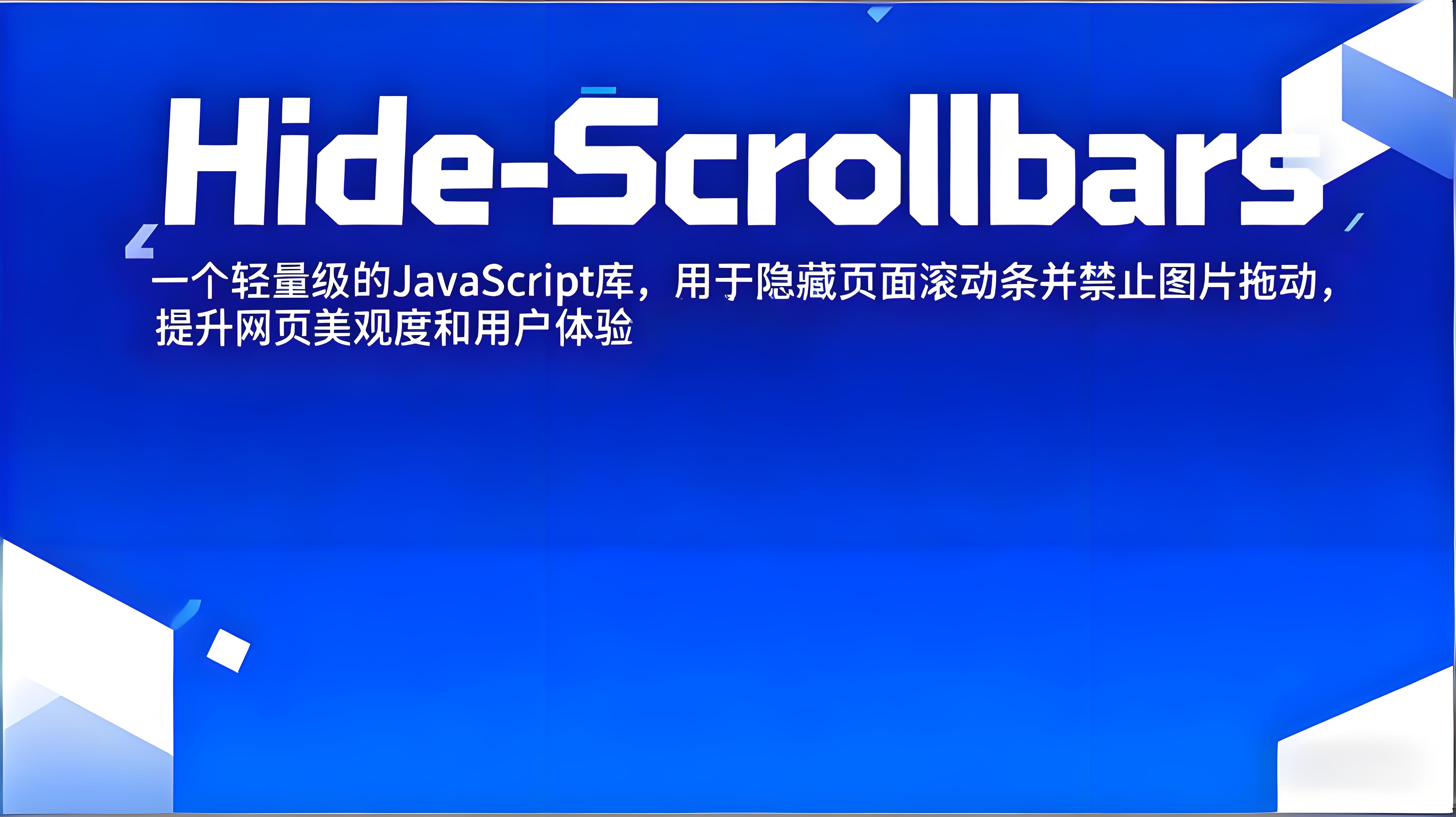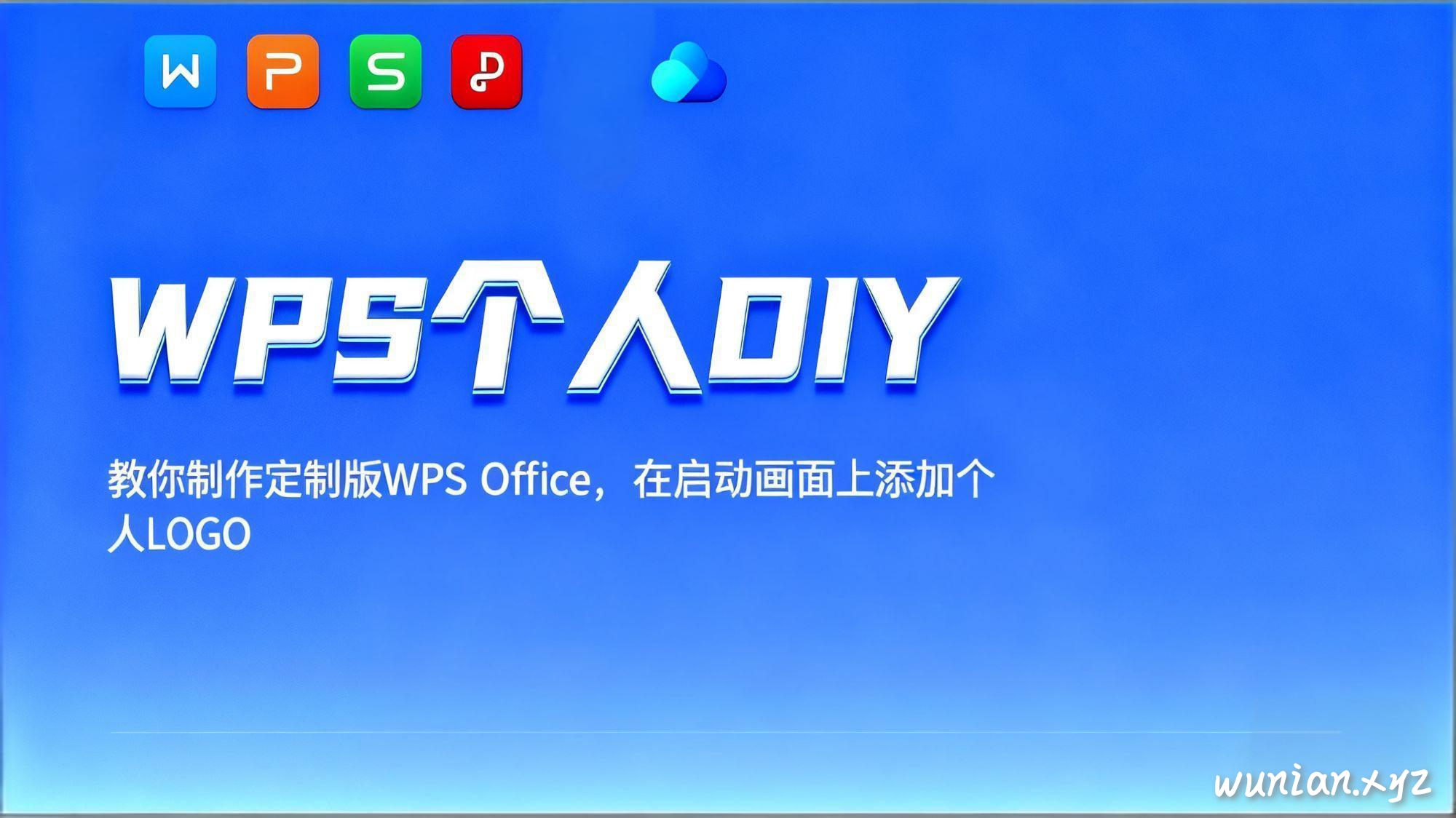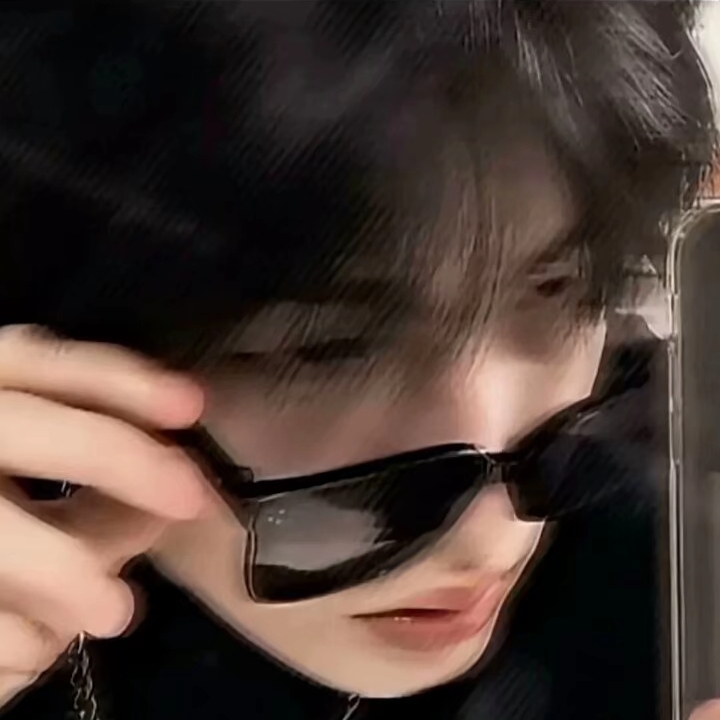技术交流资源分享Hide Scrollbars
勿念Hide-Scrollbars 网页总结
Hide-Scrollbars 是轻量级 JavaScript 库,可隐藏网页滚动条、自定义样式并禁止图片拖动,提升美观度与体验。
核心功能包括:隐藏水平滚动条,自定义垂直滚动条宽度、颜色,自动检测内容高度控制垂直滚动条显隐;禁止图片拖动,优化鼠标交互,点击图片可滑动页面;支持 Chrome、Firefox 等主流浏览器,适配响应式设计。
使用时,在 HTML 引入脚本文件或粘贴源码即可。版本迭代中,修复了兼容性、滚动条异常及图片拖动问题。
版权方面,保留头部版权可用于个人或商业用途,禁止转卖、修改版权后传播,技术支持可联系开发者“念网创”。
一个轻量级的JavaScript库,用于隐藏页面滚动条并禁止图片拖动,提升网页美观度和用户体验。
- 隐藏水平滚动条
- 自定义垂直滚动条样式
- 禁止图片拖动
- 跨浏览器兼容性
- 响应式设计支持
在HTML文件中引入脚本:
1
| <script src="js/hide-scrollbars.js"></script>
|
或者在页面底部添加:
文件我放在了最后
滚动条控制
- 自动检测内容高度,根据需要显示或隐藏滚动条
- 美观的滚动条样式设计
- 隐藏滚动条箭头按钮
图片拖动控制
- 禁止所有图片的拖动行为
- 优化鼠标交互体验
- 保持页面滚动功能
浏览器兼容性
- Chrome/Safari (WebKit内核浏览器)
- Firefox
- Internet Explorer/Edge
- v1.0.0: 初始版本,基本功能实现
- v1.1.0: 优化了滚动条隐藏效果,提升页面美观度
- v1.1.1: 修复了部分浏览器兼容性问题
- v2.0.0: 修复了部分浏览器下滚动条显示异常的问题
- v2.1.0: 优化了滚动条显示逻辑,提升用户体验
- v2.1.1: 修复了图片拖动问题,增强了页面交互性
请尊重原创,保留头部版权
在保留版权的前提下可应用于个人或商业用途
但禁止转卖、转贴、修改版权后转卖或转贴——————-违者必究
本项目遵循版权保护,保留所有权利。
如果有问题,请联系我们:念网创
点击此处查看源码文件
1
2
3
4
5
6
7
8
9
10
11
12
13
14
15
16
17
18
19
20
21
22
23
24
25
26
27
28
29
30
31
32
33
34
35
36
37
38
39
40
41
42
43
44
45
46
47
48
49
50
51
52
53
54
55
56
57
58
59
60
61
62
63
64
65
66
67
68
69
70
71
72
73
74
75
76
77
78
79
80
81
82
83
84
85
86
87
88
89
90
91
92
93
94
95
96
97
98
99
100
101
102
103
104
105
106
107
108
109
110
111
112
113
114
115
116
117
118
119
120
121
122
123
|
(function() {
const style = document.createElement('style');
style.type = 'text/css';
style.innerHTML = `
/* 隐藏水平滚动条 */
html, body {
overflow-x: hidden;
}
/* 设置垂直滚动条样式 */
::-webkit-scrollbar {
width: 6px; /* 设置滚动条宽度 */
}
::-webkit-scrollbar-thumb {
background-color: #ddd; /* 滚动条颜色 */
border-radius: 3px; /* 滚动条圆角 */
}
::-webkit-scrollbar-track {
background-color: transparent; /* 滚动条轨道颜色 */
}
/* 隐藏滚动条的小三角(箭头) */
::-webkit-scrollbar-button {
display: none;
}
/* 针对 Firefox */
html {
scrollbar-width: thin;
scrollbar-color: #ddd transparent;
}
/* 针对 IE 和 Edge */
html {
-ms-overflow-style: none;
}
/* 禁止图片拖动 */
img {
-webkit-user-drag: none;
user-drag: none;
}
`;
document.head.appendChild(style);
function adjustScrollbar() {
const body = document.body;
const html = document.documentElement;
const height = Math.max(
body.scrollHeight, body.offsetHeight,
html.clientHeight, html.scrollHeight, html.offsetHeight
);
if (height <= window.innerHeight) {
document.documentElement.style.overflowY = 'hidden';
} else {
document.documentElement.style.overflowY = 'scroll';
}
}
window.addEventListener('resize', adjustScrollbar);
document.querySelectorAll('img').forEach(img => {
img.ondragstart = function() {
return false;
};
});
document.querySelectorAll('img').forEach(img => {
img.addEventListener('mousedown', function(event) {
event.preventDefault();
document.documentElement.style.cursor = 'grabbing';
});
img.addEventListener('mouseup', function() {
document.documentElement.style.cursor = 'default';
});
});
window.addEventListener('load', () => {
adjustScrollbar();
document.documentElement.style.overflowY = 'auto';
});
window.addEventListener('pageshow', () => {
adjustScrollbar();
document.documentElement.style.overflowY = 'auto';
});
})();
|